In this post I'll describe a simple web application, which connects both to the controlling Raspberry Pi and to AirVantage servers.
In a previous post, I've shown this diagram:
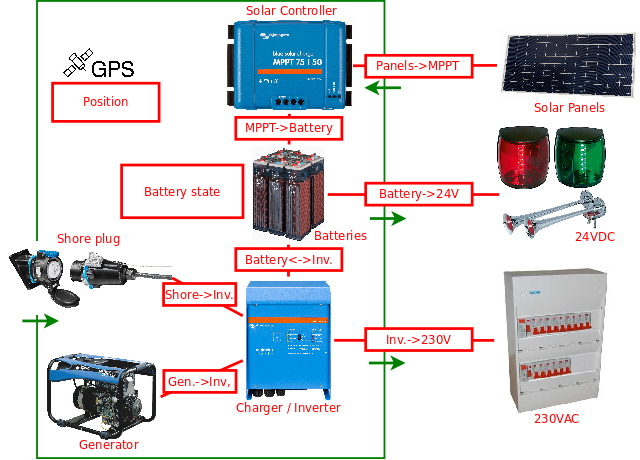
Which is actually a cropped and tweaked version of this more comprehensive diagram:
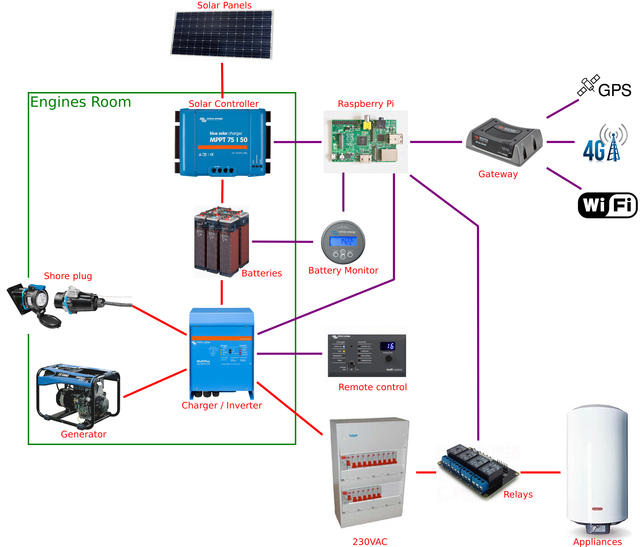
My goal was to fill those red boxes not with legends, but with actual measures. So I integrated this image in a web page, and with a bit of CSS and and AJAX request, I gather the relevant data from the Raspberry and overlay them on the relevant part of the picture.
Of course, it won't work unless I'm behind the same NAT as the Raspberry. As a next best thing, if the AJAX request to the Raspberry fails, I make a request to AirVantage, to retrieve the last valid value for each relevant field. All of this is done through a JavaScript+jQuery script, loaded by an HTML+CSS front-end. Notice that this code will only work if you provide an auth-airvantage.js file with valid AirVantage credentials.
Serving AJAX requests from Mihini is rather straightforward, as a simple web server is embedded for that kind of service. The relevant code is to be found in webpages.lua:
web.site['data.json'] = {
header=function(env)
env.response_headers['Access-Control-Allow-Origin']='*'
end,
content=function (echo, env)
local asset_name = require 'datalog.airvantage'.asset.id
local response = { }
for name, asset in pairs(assets) do
local prefix = asset_name..'.'..name..'.'
local record = asset :record(3)
for key, value in pairs(record) do
local line = '"'..prefix..key..'": "'..value..'"'
table.insert(response, line)
end
end
echo("{ "..table.concat(response, ',\n ')..' }\n')
end
}
Sending the request for this blob of JSON is also straightforward with an appropriate library. In poll.js I'm using jQuery:
/* Data retrieval attempts will first be made here. Most likely,
* it will only work behind the firewall. */
var raspi_url = "http://"+window.location.hostname+":9001/data.json"
/* Try to get a data record straight from the Raspberry. Upon failure,
* tries to contact AirVantage instead. */
function refresh() {
$.getJSON(raspi_url)
.success(parse_raspi_data)
.fail(refresh_av)
}
/* Got Raspi data; reformat and insert in the HTML. */
function parse_raspi_data(record) {
// Parsing Raspberry data
}
/* Can't get data from Raspberry.
* If there's an AV access token, retrieve data from AV.
* If there isn't, load the password and request one first. */
function refresh_av() {
// Request AirVantage data
}